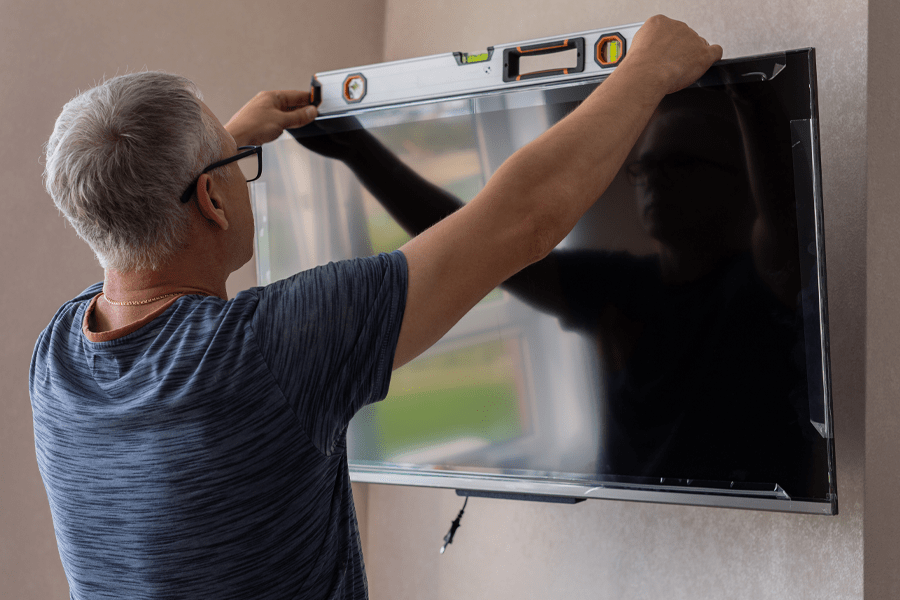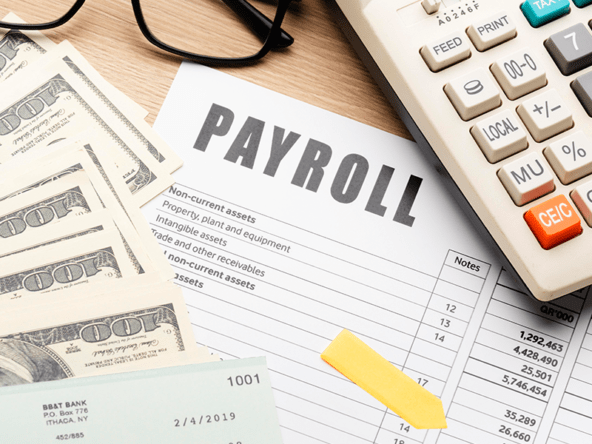One of the largest improvements you can make to your home is learning how to wall mount your TV. As the name implies, wall mounting means attaching your TV firmly to a wall. You can mount the TV on a wall opposite where you are sitting, whether in the living room or the bedroom, so you can watch from a comfortable spot. It takes a little more work on the part of the user to mount a TV to a wall and attach the mount to the wall. This article will be your comprehensive guide on wall mounting your TV, read on to know more.
Wall mounting vs. using TV Stand
This is not quite as simple as mounting a TV to a stand. It may be necessary to rely on experts to install the wall mount the TV for you if you are uncomfortable using tools or drilling holes to attach screws.
A basic low-profile mount is typically supplied in the box with most modern TVs, and wall mounting is an option that most TVs offer. In addition, many TV manufacturers include free wall-mounted installation with your purchase, so all you need to do is wait patiently for the technicians to come over and do the job. But in case you’d like to DIY this project, we’re here to help!
Why do people want to wall-mount their television?
The amount of space that wall mounting your TV saves is its biggest advantage. When placing the TV in a tiny room or home, you don’t need a table or any other flat surface. Since it allows for a more simple design and a little more flexibility for where you can position your TV, this can also be aesthetically pleasing. Additionally, you can select the ideal height of your TV on the wall. As long as your wall is big enough for the TV, wall mounting also solves the size problem. As a result, you can have a bigger screen without worrying about where to put it in your viewing area.
A step-by-step guide on How to Wall Mount your TV.
Here is the best way to mount your TV on the wall!
1. Make a decision regarding the TV’s placement.
Consider your position carefully because viewing angles are often crucial for achieving the best picture quality. Moving the TV will require additional work and leave holes in your wall that are not needed. Given the fact that living rooms are frequently the center of a home, placing your TV here is a common choice.
2. Use a stud finder to find the wall studs.
When your stud finder shows that a stud has been located, move it across the wall. When it does, mark the location with some painter’s tape so you can remember it.
3. Pilot holes should be marked and drilled.
You can insert your mounting screws through these tiny holes in the wall. For this, a partner is probably a good idea.
- Place the mount against the wall. To make sure it is straight, use a level.
- Make a few light markings with a pencil where you’ll drill holes to attach it to the wall.
- Drill holes where you marked the mount by attaching a masonry bit to your drill.
4. Install the mounting bracket to the wall.
Drill the mounting screws into the pilot holes you made in the previous step while holding the mount against the wall.
5. Attach the TV to the mounting plate.
If you haven’t done so before, start by taking the TV standoff.
Determine where the TV’s mounting plate attachment holes are located. Sometimes they have plastic coverings or already have screws in them. If so, get rid of them.
The provided hardware should be used to secure the plate to the TV’s back.
6. Wall-mount your TV.
This is the last step! Grab your partner, as doing this on your own might be challenging.
- Carefully lift the TV using your legs, not your back. We don’t want any accidents to spoil the fun!
- Connect them in accordance with the manufacturer’s guidelines after aligning the TV’s mounting arm or plate with the wall bracket. Always read the directions before using a mount because these may differ from one to the next.
7. Enjoy your newly mounted Television!
You can now unwind, relax, and enjoy good movies all you want!
Using the below-listed guidelines, let’s take a look at some interesting reasons and advantages why anyone would wish to mount their TV on the wall!
Pros of a wall-mounted TV
1. A TV that is wall-mounted saves space.
When your TV is placed on the wall, it frees up space in your home and gives the area a clean, neat appearance.
2. Less furniture means lower costs.
By having your TV mounted on the wall, you may avoid buying pricey furniture that takes up room, drains your wallet, and generally doesn’t make your life any easier.
Read also: 10 Tips for a Better Furniture Buying Experience
3. Wall-mounted TVs are more flexible.
Most TV wall mounts increase your TV’s adjustability, which makes plugging in or unplugging any system or device much easier.
4. For safety.
Moving your TV on a stand can be dangerous, but leaving it there while you have kids or dogs in the house can be more dangerous for both of them. When your kids are playing with their siblings or your cat while dashing around the room, a quick hit could cause serious injuries or at the very least break your TV screen. Because of this, mounting your TV on the wall is the best option for reducing household threats in your home.
Although wall mounting your TV has many advantages, there are some disadvantages to this as well.
Cons of a Wall Mounted TV
1. Labor cost
Whether you do it yourself or hire a professional, you’ll need to make sure the installation is safe and correct because the mount will be supporting your heavy and expensive TV which could also mean shouldering out some money to pay for the cost of wall mounting the TV.
2. Poor installation
Poor installation could cause the mount to come loose, causing the TV to fall and incur damage. Additionally, you should practice extra caution when the mount is near construction sites, railroad lines, or railroad stations because these areas may experience strong vibrations that could lead to the mount coming loose.
3. Difficult to access ports on the back of the TV.
The fact that most wall mounts are low profile and leave very little space between the TV and the wall may make it difficult to access ports on the back of the TV when it is mounted on the wall. The necessity for special cables, this may also make it difficult to attach equipment to the TV. Additionally, unless particularly hidden in the wall, connections like power and HDMI might be visible, which would obviously require more electrical and civil work.
4. Limited height and angle of view.
Mounted TV’s are fixed pieces of furniture. You will need to attach the TV to the wall or raise the entertainment center (which is NOT SAFE) in order to adjust the height of your TV for optimal viewing height. TVs mounted on stands or entertainment centers can rotate a little amount (a few degrees) from side to side on their base, but they aren’t completely adjustable.
5. A layer of dust underneath.
You’ll probably find yourself sweeping or vacuuming under the mounted TV if you don’t have a robot vacuum. If you have young kids, you’ll spend some quality time digging through the dust with a flashlight to find their favorite toys.
How to Mount TV on Wall without Wire Showing?
Nothing makes you happier than seeing your new TV mounted. However, the messy TV wires that can tangle up and make your space feel cluttered may quickly drive you crazy.
Luckily, there are a lot of creative DIY methods for mounting your TV that doesn’t expose any wiring. Hiding your wiring will keep your home feeling and looking organized, neat, and clean!
So, how do you mount a TV on a wall without having wires visible? Here are some guides that might help you to hide the wire without running them inside your walls.
1. Maximize wall edges and carpets
Run Speaker wires under the Carpet on Wall edges. Slipping cords under the carpet is a crafty and inexpensive way to hang a television without the wires being visible.
Put wires close to the edges of the walls under the carpet so you can tuck them in without anyone tripping over them and damaging the plastic covering.
2. Use Cable Ties and Hide wires behind Furniture
Without drilling, you can conceal the cords on a wall-mounted television by using your furniture. Dangling cords are inconvenient and untidy, but you can easily anchor cables behind your furniture’s outline. Command cord clips can be used to fasten furniture’s back edges. To keep everything more organized, firmly press the clips down and bundle the wires together using cable ties. Wire bundles can be secured in place with the aid of clips. Black electrician’s tape can be used as an alternative.
3. Use a Cable tunnel or Track and elbow connectors
To hang a TV on the wall without any wires visible, use cable tunnels. When mounted on your wall directly on top of or on the skirting board, but really anywhere, cable tunnels or plastic tracks serve as a cable organizer and cover.
Installing a Wall Cable Track
Here’s how to mount a television on a wall cable track without having wires visible:
Tools and materials needed
- tape measure
- cable sleeve kit (cable tunnel or plastic track should be included)
- Hacksaw
- Screwdriver
Directions
Step 1. Measure the wall’s height from the ground to the screen’s base. The distance between the tack and the floor will be determined by this measurement. Then measure the length of the path your wires must take to reach the desired outlets.
Step 2. To cut the track to the proper size, use a hacksaw.
Step 3. Utilizing screws and connecting corner joints, mount the raceway base to the wall as directed by the manufacturer.
Step 4. The TV wires should be inserted and laid inside the channel before the cable tunnel cover is snapped on top.
Step 5. To ensure that the track blends in and the faceplate is less visible while concealing your cables, make sure to purchase a cable tunnel that is the same color as the wall. Before installation, the plastic could be sprayed and painted.
Safety tips when during DIY and hiding TV wires
Hiding TV wires carries some risk, especially if you run the wires inside your wall.
- When running TV cables through a wall, keep all ordinary electrical wiring, such as phone, computer, and speaker wires, out of the way. This lessens interference and prevents electric shock.
- When it’s possible, run wires through rather than exterior ones because the latter have more bracing and insulation to protect your home.
- Before feeding cables, turn off breakers inside the electrical box to lower the risk of electrocution if you drill or cut into the existing wiring.
Meanwhile, the last thing you want to see after spending a lot of money on your lovely new TV screen and taking the time to mount it perfectly on your wall is a mess of tangled cables, as some people complain about. There are numerous ways to conceal your TV wires, whether you decide to do so inside or outside the wall. Think about your TV mount type, your budget, and the difficulty or ease of each method that BRIA Homes discussed.
Lastly, if you are looking for a quality and affordable house and lot for you and for your growing family, BRIA Homes is perfect for you!
Written by Darlene Semera