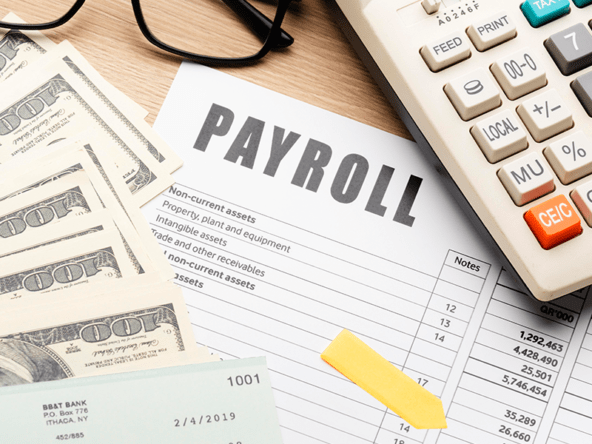Imagine waking up in your newly acquired house and lot in Bria Homes using a Pag-IBIG housing loan, ordering your favorite cup of coffee and a light breakfast from Coffee project, looking at your fully furnished bedroom and well-decorated walls from AllHome, and starting your day good and fresh. If you like what you have just read and you like the idea of working while being in the comfort of your pajamas, here are the steps on how to set up your home office effectively that it will keep us productive and away from distractions.
During this time of the pandemic, offices are not the ideal place to work anymore. Not because of the huge traffic that we encounter on our day-to-day commute along the way, but because of the rapidly growing numbers of people infected by Covid19. Luckily, companies found an alternative way to keep their employees safe from the lingering threat of the virus while working. It’s called home office and getting to it doesn’t need a lot of effort like riding a bus, waking up an hour early before shift, and frustrating what to wear or wearing a uniform. While some will find it hard to work from home because of some challenges with slow internet, being distracted by the TV, and other noises coming from everywhere. Working from home offers a lot of benefits and some of it is having to manage our own time and working while enjoying the comfort of our own house.
1. Choosing your environment
Choosing the environment is one of the most important steps in setting up a home office. While there are no rules on where to set up a workspace, choosing the right environment is critical to our productivity. For example, setting up our workspace near a TV will make it hard for us to stay on task especially when our favorite drama is on. Though it really depends on the person, some can do their job without getting out of their beds, while others can do it on their couch, still, it’s best if we can have a different space where we can specifically do and focus on our work and another place for relaxation and enjoyment.
In choosing the workspace we might want to consider having good privacy and being separated. The term separated means separating a portion of our house and making it specifically for work. It also includes separating ourselves from people, pets, and other stuff that might interrupt us while doing important work that requires our full focus and attention. Thus, we can choose to set up in a corner of our house or a room that we can turn into a small office away from distractions. If there is no room or a vacant corner, we can also set up using a foldable table and as much as possible put it facing a blank wall and not facing the TV, or consider buying a cheap divider to add privacy.
2. Lighting
We might not notice it, but lighting plays a huge role in our working space. Be it working on a computer or paper, good lighting will create a good working ambiance and can boost our productivity. Therefore, it must not be overlooked. Having bad lighting will cause our eyes to sore or strain our eye muscles that can lead to certain triggers like headaches and migraines that will render us less productive.
With that being said, we can set up our home office where we can get a nice natural light. Near a window is a place to be. Setting up near a window is a bit tricky, if the setup is against the window behind our computer screen, consider putting blinds in the window to lessen its light so it won’t contrast with the computer screen or it won’t hurt our eyes when the window light gets harsh. As much as possible avoid setting up where the window is behind our back hence, it will create glare to our computer screen, if this cannot be avoided put on a curtain to limit the light that enters the room. The ideal setup is to put up our table where the window is on our side then put up some blinds so that the light that enters the room is soft and not harsh. When there is no natural light available, consider buying desk lamps but have some light shades to soften the light and move it slightly away from our screen preventing light glares that reflect from our screens.
To wrap it up, just make sure that the lighting is not harsh or too dim. A light that is too strong will contrast with our computer screen, making it harder to navigate. On the other hand, an office without light can cause some eye problems. Put up lighting where we can see the things that we’re working on our computer screens or where we can read the things on paper easily.
3. Chair and table height
It might sound simple but having the perfect height offers a lot of benefits.
First, we need to have a nice computer chair. While it’s tempting to just sit on the couch or a bean bag when working at home, working for long hours without proper back support can lead us to some major health issues. So, working on an ergonomic chair and an office table will not only make our home office look cool and engaging but is also an investment for our health because it will prevent us from damaging our tendons, muscles, and joints.
When looking for an ergonomic chair consider buying the one with an adjustable height, 360 swivel base, and an adjustable backrest. Having a chair where we can adjust the height solves the height problem right away. It’s also preferable to have an adjustable backrest to get the perfect angle while sitting and working. Having a chair with an armrest is also considered but know that the armrest should be an inch away from our forearms while typing so that it wouldn’t be a nuisance when typing.
When buying an office table look for tables that have the correct height, good working surface, and has a keyboard tray. The industry standard for table height is 29 inches from the ground to the workspace, but this is not the deal for people with tall height. The Ideal height of the table should make our feet and forearms parallel to the ground when typing, so the table height depends on our body height and build. The surface of the table should be large enough to handle all the things we need like a backup drive, USB docks, Speakers, and webcam. A keyboard tray is a few inches lower than the table works space, thus it will help us prevent wrist and shoulder strain.
4. Monitor height
Same with the chair and table height we need to set up our monitors to a level where our head is straight and not too high or low.
Our computer screens should be slightly higher than our forehead. Having that height will prevent us from having neck strain. Buying a mount would solve the problem or just stack some books to add the correct height for our screens. It should make our head straight and our spine vertical to the ground while working. Also, old and cheap monitors have low resolutions so it’s hard to work with. Not only is it of poor quality, but it can trigger some headaches, migraines, and eyestrain so we should avoid using this kind of monitor.
5. Laptops
If we don’t have a desktop computer, working on a laptop is also fine, it’s small, portable, and easy to set up. We can also work wherever we want in our house be it on our bed, kitchen table, or on the couch. While it offers a lot of benefits compared to a desktop, using it with long working hours might damage us and cause some muscle strain in our neck, shoulder, and arms. So, buying a laptop mount will greatly help correct our posture, or using external tools like a keyboard, mouse, and monitor while setting it up on a computer table will help us bring our posture back. Not only will we have an extra monitor, but we can use our laptop screen for multitasking and speed things up.
6. Good Internet Service Provider (ISP)
Since our topic is working from home, the only thing that is connecting us from our house and to our bosses is the internet. That being said, having a fast, stable, and reliable internet is a must during our working hours from home. For normal and standard office work where we won’t need to download or upload a very large file size, it’s ideal to have a minimum of 25Mbps internet speed to avoid lags and stutters during zoom calls and meetings. If we’re not the only person connected to our internet, we might need to talk to the other persons connected and ask them to and avoid doing downloads or watching movies in high resolution that will slow the internet during meeting calls.
We can also consider buying and using an Ethernet cable. Connecting an Ethernet to our laptop or desktop that is directly connected to a router will greatly help for stable and fast connections especially during zoom calls.
Lastly, though it might cost us, having another ISP as a backup is also good for very important work. Though it’s not always every day, there are times when the internet is slow, maybe because of some issue, maintenance that the ISP needs to work on, or there was an accident where a car knocked over a post where our ISP is connected and disrupted our internet. Having another ISP as a backup will secure us our very important work deadlines; moreover, we get to choose which ISP is faster than the other during work hours or use them both if we happen to have the need to download a large file on another device while being in a very important call in a different device.
7. Headphones
Having a speaker in our office is fine if we aren’t disturbing anyone or if we don’t mind another person listening and hearing everything during our zoom calls. That being said, headphones are a must-have if we really want to focus on our tasks at home, especially if we don’t have a room or we are sharing our workspace with someone in our household. Having a nice headphone will not only make us look cool in them, but it will also prevent us from being distracted from hearing noises from different sources like TV when someone in our household is watching or a loud vehicle that is passing through the front street.
When buying a good pair of headphones, we won’t just be looking for how loud we can play music in it but, we need to consider having a noise-canceling feature. Noise-canceling headphones will cancel out most of the noise from the outside making it bearable to hear and would make the incoming sound from the headphones clearer and easier to understand. It will also provide us isolation since we won’t be hearing something from the outside, on the other hand, people from our household won’t hear anything from our headphones.
8. Tools
When everything is ready, we can add some tools and decorations to upgrade our home office. Like having a small whiteboard hanging on a wall where we can write all our daily agendas or keep everything on track like deadlines. We also need to buy a small trash bin so that our desks will not be overcrowded with crumbled paper. Moreover, having a small notebook, or a sticky note on our desk is a need in case we need to write something down or to keep us some important reminders. Adding small plants will also contribute to stylizing our office and it also adds ambiance to our office making it more comfortable to work. We can also get creative in adding light sources in our office. Buying light strips of different colors will add visual interest making our office more of personal space.
If you are considering renovating your room for your home office, you may visit the nearest AllHome branch and see the various items you can decorate your home office with. From tables to wall decorations, you can find them at Allhome. If you are considering moving houses, you may also check affordable house and lot offered by Bria Homes. Remember that your home is the biggest comfort place you should have.