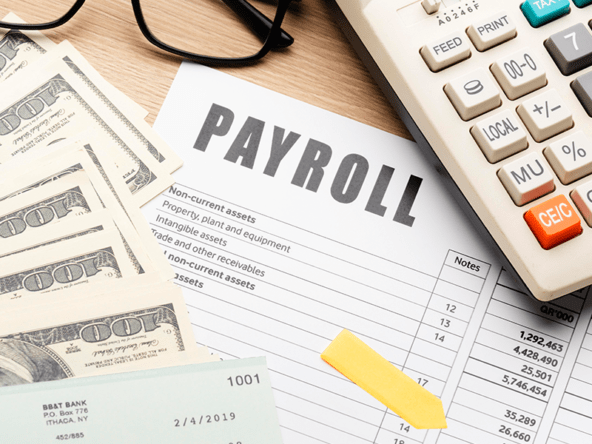If you are interested in upgrading the entertainment system or television in your house, or maybe you are wondering why you should get a smart TV and whether it is worth it to buy a smart TV, you must first know what a smart TV is, and what the purpose of smart TV in your home or in your life may be. So let’s get started.
What is Smart TV and the purpose of it?
A “smart TV” is any television that has the capability of being connected to the internet. A user can access on-demand video services in addition to streaming media services and running applications, as well as browsing the internet, accessing internet music channels, shopping online, and more. Some modern smart TVs come equipped with voice-recognition virtual assistant services, such as Alexa from Amazon, which enable the user to search for programming, change channels, and control volume using only their voice.
The adoption rate of smart TVs has significantly increased during the past few years. On their televisions, users have the same simple navigation options between streaming services and social media as they do on their mobile devices, tablets, and computers. The incorporation of voice controls has made the use of these gadgets significantly less complicated and significantly more convenient. In addition, gaming services function quite well on smart TVs. The picture clarity and image sharpness of a smart TV is noticeably superior than those of a standard television set. Some of the most recent iterations of smart TVs support 4K Ultra HD video, which delivers an image and audio experience of the highest possible quality.
What makes a television “smart” as opposed to just traditional one?
The traditional, so-called “dumb TVs,” which are incapable of displaying material from any source other than an HDTV antenna, cable, or another audio-visual medium, are nearly dead. Something a little bit more intelligent is expected in today’s linked society. When compared to the tube TVs of past eras, today’s televisions are more similar to smartphones and tablets thanks to their robust processing capabilities, internet connectivity, and user-friendly software. In its most basic form, a smart TV is a television set that not only has the ability to connect to the internet but also to receive broadcasts that are sent over the air. This enables you to watch live programming as well as on-demand programming through the apps that are pre-installed on your smart TV. Web browser software is typically preinstalled on smart TVs.
Are smart TVs worth it to buy? Or get a cheaper TVs and a set-top box?
The price of a smart TV is more than the price of a comparable set of televisions that does not include smart services. Nevertheless, this price disparity is quickly disappearing, and soon the vast majority of television sets will be equipped with built-in smart services. In the year 2023, it will be quite unusual to come across a 4K television that does not come equipped with smart features and internet access.
The difference in price may also be confusing due to the fact that more expensive TVs typically come with additional features in addition to linked services. In most cases, smart TVs also offer enhanced video processing, which translates to improved picture quality, as well as increased functions, such as additional HDMI ports located on the back of the television. This indicates that you receive more for your money than just an internet connection and the apps you download.
Does a smart TV require a connection to Wi-Fi?
To utilize the online features of your smart TV, you will require access to the internet. Wi-Fi connectivity is now standard on most smart TVs, which allows you to wirelessly connect your TV to your home internet router as well as other devices like smartphones. Some of the older versions call for a Wi-Fi adaptor that is brand-specific, and it must typically fit into one of the available USB ports. You can also connect your TV to your router by using an Ethernet cable; however, if your TV is not in close proximity to your router, you will either require a long Ethernet cable or a power line adaptor. In addition to that, you’ll need a good broadband speed. Having this is required if you plan on streaming video, and having a speed that is at least passable is preferred. If you want to stream 4K Ultra HD content on Netflix, for instance, you’ll need at least 25 Mbps of download speed to enjoy the greatest possible experience.
Is it possible for a smart TV to freeze up or hang like a computer?
The short answer to that question is yes. There is a possibility of a hangup or perhaps a complete system failure as smart TVs take on more of the functions that were previously reserved for computers and smartphones. In the same way that mobile phones have evolved into mini computers, so have smart TVs. These days, we anticipate that our televisions will be able to retrieve material from the internet, run complex applications, coordinate the use of other connected devices, and even support voice interaction. Despite this, we frequently are taken aback when we experience issues with our smart TVs because we aren’t accustomed to thinking of them as anything other than standard monitors.
The good news is that, in contrast to previous years, when hiccups such as crashes and sluggish performance were a common occurrence, problems of this nature are occurring significantly less frequently these days. Having said that, there is still a possibility of encountering issues, particularly with cheaper smart TVs that might not have the most recent hardware or software updates. If you do see a frozen screen or a process that won’t complete, turning off and then back on the TV should be able to fix the issue.
Do smart TVs offer any other advantages except the ability to run apps?
There are additional potential benefits that come with smart TVs. The most recent releases include a variety of well-known voice assistants in their feature set. Voice search now allows users to access material from live TV as well as streaming providers, and it adds search for anything from digging up the latest celebrity gossip to checking the weather and stock prices. You can access other services from the comfort of your sofa thanks to the speech integration, which enables you to do things like order a pizza or call an Uber. In most cases, the voice assistant that is integrated into the TV may be paired with a smart speaker of your choosing if you find that you want to use it instead.
Is it possible to use a smart TV to access the web?
The vast majority of modern smart TVs offer internet connectivity and typically contain a web browser as one of the apps that are pre-loaded into the device. These browsers may not be precisely the same as the desktop web browsers that you are accustomed to using, but they are compatible with all of the HTML standards that websites use, and they are able to transform and show those websites correctly on a large screen. However, navigating the web on your television might be a bit of a struggle at times. You’ll have to use the buttons on your remote control or voice-interaction to navigate to websites if you don’t have the option to add a wireless keyboard to your TV, and neither of these options is an especially comfortable or user-friendly way to surf the web. Wireless keyboards are rarely included with TVs. Web browsers are also becoming more difficult to locate on smart TVs since an increasing number of connected apps are being developed to deliver an experience that is more suited to the television.
What Screen Size should I aim for on My Smart TV?
When selecting a new smart TV, it is critical to give careful consideration to the screen size you desire because both screen size and resolution have a big impact on the price tag.
First determine the dimensions of the room in which you plan to install the smart TV. Next, consider the type of viewing experience you want while keeping in mind that the display size should not be so large that it overwhelms the space. There is a wide variety of sizes available for smart TVs, and the dimensions can change depending on the brand. 42 inches, 50 inches, 55 inches, 65 inches, and 75 inches are the most frequent sizes (measured diagonally). When you go over 65 inches, you enter a new category that has significantly higher prices. There is also a market for exceptionally high-end products that caters to customers who desire smart TVs that are 80 or 85 inches in size.
Is cable television replaceable by a smart TV?
Cutting the cord refers to the practice of discontinuing cable or satellite television subscription in favor of paid online services such as Amazon Video, Hulu, Netflix, and YouTube TV. This practice is gaining popularity among an increasing number of consumers. These services provide an experience comparable to cable, complete with a number of channels, for a membership fee that is most likely lower than the price of your existing cable or satellite payment. You are able to take use of these services and cut the cord by using your smart television; however, there are certain restrictions. The ability to view live athletic events is the most compelling argument for keeping a cable or satellite TV subscription. On the other hand, there are a number of alternatives to cable television that currently provide live sporting events in addition to local broadcast networks.
The alternative choice, which is particularly useful in urban settings, is to install one of the best TV antennas, which can then be used to receive free local broadcasts and supplement content obtained through internet streaming providers.
Top 4 Smart TV brands and their features
- Sony
The manufacturer offers a selection of Android TVs that have an emphasis on the picture and sound quality. It employs 4K HDR, which results in a far more enjoyable gaming experience with PlayStation consoles. Convenience is further enhanced with newer versions thanks to the integrated Chromecast and Google Assistant features.
- Samsung
The majority of Samsung’s smart TVs come equipped with HDR Plus, which results in images that are sharper and have colors that are more accurate. By adjusting the illumination in such a way as to make the blacks appear deeper and the whites appear brighter, its Ultra Slim Array provides the user with a sensation of contrast that is nothing short of breath-taking. Bixby Voice is a virtual assistant that is included in more recent Samsung models. It enables users to locate streaming and live TV shows using only one remote control, a Universal Guide, and voice assistance.
- LG
Some of the most recent LG smart TVs come equipped with Google Assistant pre-installed. This gives users the ability to stream their preferred television shows and take control of other smart home devices, such as altering the lighting settings, modifying the temperature in the room, and more.
- Panasonic
Firefox, a widely used web browser, is the engine that powers the smart-TV service offered by Panasonic. It has a strong emphasis on customization, providing a home screen that may be arranged in a manner that is unique to the user by including their preferred and most often used applications. Its smart TVs come equipped with Freeview Play as a basic feature. This convenient smart electronic programme guide makes it simple to access catch-up services, such as BBC iPlayer, ITV Hub, and All 4, directly from the programme guide itself. Amazon Alexa and Google Assistant are both compatible with the ranges manufactured by Panasonic. You will be able to control features on your television as long as you have a Google Home or an Amazon Alexa device. Some of these features include changing the channels, adjusting the volume, and choosing the inputs.
Meanwhile, if you are planning to invest and buy an affordable house and lot, that is ideal for you and for your growing family, Check out our Bria Homes’s Elena, Bria Homes’ Bettina, Bria Homes’ Alecza and Thalia House Model, as your home of choice.
For more details and inquiries, just visit our website “Bria Homes” and Like and follow “Bria Homes, Inc.” On Facebook, Twitter, Instagram, Youtube and Pinterest, Spotify, Viber Community, Telegram Channel, Kakao Talk, LINE, and WhatsApp, or call 0939-887-9637.
Written by Janine Nato